The Principles of Auditing in Relation to Auditing over Skype
Here is a relevant video from Dexter Gelfand.
Testing New Meter Electrodes
I have been looking for better electrodes for use in auditing with an e-meter for some time. The COS cans have been improved over the years but I feel they are expensive and they have been difficult to use on pcs with certain skin conditions.
Because the COS cans are made of fairly heavy metal, they also chill the hands in cold weather. Getting around this problem usually requires can heaters of some sort.
While I was getting Cardio therapy after my heart operation, I spent several months wearing stick-on EKG pads during my exercise periods and I felt there must be a commercial equivalent that I could adapt for use with a meter.
I found some reusable Electrotherapy Electrodes that are used with TENS muscle stimulators. They are hypo allergenic, latex-free, and they come in various shapes and sizes. I tried them on my arms at first, but they seemed to work better as fingertip electrodes as shown in the following illustration.

When applied to the back of your fingers, the pads flex and do not confine you in any way. I was shooting pictures using both hands and the meter did not show any disturbance from the movement of my hands.
A better way to use these pads is to apply them to the back of your hand like the example below. I found this was the most comfortable configuration so far. I audited a bed ridden pc using pads attached to the back of the pc’s hand as shown and the pc remarked that this was much easier than holding cans.
For people who have tight rings or arthritic hands, these stick-on pads take all of the concern out of generating false reads.
The pads cone in several different conductivities, so if you are concerned about the Tone Arm level, you can choose the more conductive pads. I am continuing to seek pads that provide lower TA readings. I will update this article as new information becomes available.
These pads have miniature connectors and you can purchase a cable that mates with these connectors for about $6. It is a simple matter to cut off the plug on the other end and substitute a phone plug as shown in the attached image.


The meter in the image is a pc-based Theta Meter available from the manufacturer in Moscow or from me as I am one of the US distributors for this meter. If you look at the graph, you can see the noise free tracking of needle movement. You may resize the graph or the needle dial to suit your needs. For more information about this new Theta Meter visit: http://eng.theta-meter.com/home.html
You can see the Theta meter hardware in the image below. It is about the size of a pack of cigarettes.
For those who prefer solo cans, I recommend the cans produced by Hank Levin of Clarity meter. You can read about his Virtual Clarity Meter and accessories at http://clearingtech.net 
His solo cans are compact and light weight and have both connections on one end of the can assembly. It makes them very convenient to use. I generally suggest that my pcs use solo cans when I am auditing them because they are more convenient to hold and it leaves the other hand free to handle documents or anything else when needed.
Here is a trace produced on the Theta Meter when I was holding the cans in one hand and shooting pictures with the other hand. You will notice that the trace was smooth.
For those who would like more information on the Electrotherapy Pads, here is a shot of the label. You should be aware that amazon.com offers a wide variety of pads and they are quite inexpensive.
Skype’s built-in remote meter software (sort of)
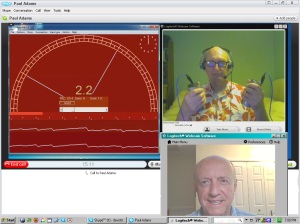 This is really neat. In the latest version of Skype, on the menu along the top, click Call > Share your screen. You can choose between “Share selection,” which is a resizable window, and “Share full screen.” You can drag this window over whatever you want to on your monitor, click “start sharing,” and whatever the window is showing will transmit via the usual Skype window to the other person.
This is really neat. In the latest version of Skype, on the menu along the top, click Call > Share your screen. You can choose between “Share selection,” which is a resizable window, and “Share full screen.” You can drag this window over whatever you want to on your monitor, click “start sharing,” and whatever the window is showing will transmit via the usual Skype window to the other person.
I was trying this out with David St Lawrence on the other end. I had a C-meter window open on my monitor hooked up to my fingers with the usual fingertip electrodes, dropped the Skype Share window over it, pressed the go button, and he could then see the meter dial with wonderful clarity. My old computer only managed 3-7 frames per second in and out. I have a new computer, same broadband connection, and it manages to get 20-25 fps in and out of Skype now. This is easily good enough to audit with.
You can check the Skype frame rate from inside Skype: Tools > Options > Advanced > Display technical info during calls. You have to be doing a video call to check the frame rate, of course.
Since the Skype video window is being used to transmit the meter image, the webcam (using regular webcam software, not Skype) can transmit the pc’s face as needed. He merely needs to enlarge and adjust the Skype Share window to cover both the meter and the webcam image of his face.
We also did it the other way around, David with a Virtual Clarity meter, and again the needle/meter display is good enough to audit with.
Using the goview software mentioned a few posts back I recorded both meters together. The sound is OK, but the meter recording is not really good enough for use. You can take a look at it if you want — allow a few moments for the video to appear in the blank screen in the middle.
This is exciting for two reasons:
1. It gives a very easy way for a pc with a computer meter that puts a dial onto the monitor to transmit that image to the auditor, without trying to get virtual meter software to work.
2. Getting a new computer debugged my Skype frame rate problem. I thought I needed to get a better broadband connection than the regular DSL line that I have.
Paul
Internet metered auditing test
 This was posted by David St Lawrence on 8 June as a comment to an earlier post, Remote metering demo coming soon.
This was posted by David St Lawrence on 8 June as a comment to an earlier post, Remote metering demo coming soon.
I am testing the delivery of metered auditing now and expect that the current barriers of bandwidth and convenience will be overcome in the near future. If any auditor would like to see what it is like to conduct a remote session where the PC is on the cans and you control the session and the meter from a distance, send me an email and we’ll set up a session for testing the concept with existing software and equipment.
The best tools I have found for the process are Skype for the audio and video connection http://www.skype.com/intl/en-us/home, Mikogo, a free screen sharing and remote control application http://www.mikogo.com/, and the Virtual Clarity E-meter, which is a PC-based e-meter. http://www.clarity-meter.com/index.html
Everything except for the meter is free and the meter costs less than $500 US.
For the purposes of doing this test, all you need to do is to have Skype (free) and Mikogo (free) installed on your system. For maximum flexibility, install Mikogo as a Skype “Extra” so it can be invoked while you are conversing on Skype.
Interesting Grade Zero phone session
I found it interesting that Rub & Yawn came up in a phone session where Grade Zero was being delivered.
I received the following by email yesterday from one of my Class VI auditor friends. They granted permission for me to publish it.
Recently in a (phone) session with a pc on grade zero we were running various terminals on “Tell me a difference/similarity between ___ and yourself.” When we came to one sister, on clearing it pc said (F/Ning widely), “I handled her with the rub/yawn procedure on the internet.” I acked the win and told the pc I would forward the success.
Rub & Yawn, of course, is a highly effective auditing procedure with many variations and approaches that I developed and put online so people could get free sessions 24/7.
Paul
More about Maxim’s web auditing and training
I had a Skype chat with him an hour ago. He gave me permission to post this information.
He says that entirely over the web, he has given three people their entire bridge up through OT3, and one of them NOTs too. I assume he did that in Russian. He says he can do Grades and NED in English too.
He made the point to me, as he stated in his comments to the previous article, that supervising remotely like he does only works with people who are Clear or above. In his experience, people who are not Clear tend to have too many ARC breaks and ethics problems and make too many mistakes to be supervised in this way. The supervisor needs to know the tech well and have a strong intention to help people and increase their ability to improve conditions. He also needs high ARC and an excellent ability to confront and control.
Now, obviously distance learning by people who have had no auditing at all has been done for years in non-Scn fields by reputable educational institutions. But the model is different to the one Maxim is using, so that does not invalidate his conclusion that people need to be in good case shape to do training like this.
I am acting more or less as a relay point here. I have not verified his statements with the persons concerned, have not looked in pc folders, have not checked out their (or his) understanding of the theory involved or ability to do the required procedures.
With that proviso, I still find it impressive that he has accomplished what he has.
Paul
Maxim shows training over the internet
 Maxim Lebedev has been supervising courses over the internet for two years. This is from his website. He will answer questions here about it.
Maxim Lebedev has been supervising courses over the internet for two years. This is from his website. He will answer questions here about it.
Paul
Mini-classrooms can be run by the Supervisor using a webcam
For the last two years training students on scientology courses has been accomplished by teleconferencing. It is called now web training. The Supervisor carries out all the actions needed on a course by using modern computer technology.
 The supervisor does face-to-face checkouts, checkouts of demonstrations, reading essays, e-meter training, review of auditing sessions, all the actions needed before completing a course.
The supervisor does face-to-face checkouts, checkouts of demonstrations, reading essays, e-meter training, review of auditing sessions, all the actions needed before completing a course.
It is possible to complete the following courses in this way: Dianetics auditor, HQS, Student Hat, Class 0-4 Auditor, NED Auditor, basic administrative courses, etc.
A classroom equipped for web training can accommodate 3-10 persons who live in one city and come on a convenient schedule.
Maxim Lebedev
Remote metering demo coming soon. . . .
Intro: Here is a recent comment from Rolf. I tried out the software and it seems to work just fine. Maybe we’ll get a telepathic metering video online soon. :). (I wrote the post title, not Rolf.)
Paul
Set-up to document remote metering:
One can record one’s screen with free software found here:
http://goview.com/goldwyn/spring/play?method=indexPage
By setting up a session using computer meters, one can have it all on one’s monitor and ready to record. The PC’s meter can be shown on webcam, also if it’s a computer meter. That just requires the webcam isn’t a built-in one.
Auditor’s meter can be displayed on auditor’s monitor next to the Skype video. I have now a Mindwalker 3 that can do that.
Rolf
Ask Hank a question
 The following is from Hank Levin, the manufacturer of the Clarity meter. They have for some time worked with solutions to remote metering and internet auditing. It is posted to this blog by Rolf Dane with permission. [I made a new post out of it. Paul]
The following is from Hank Levin, the manufacturer of the Clarity meter. They have for some time worked with solutions to remote metering and internet auditing. It is posted to this blog by Rolf Dane with permission. [I made a new post out of it. Paul]
We are quite proud of our new Virtual Clarity Meter! You can find out more specifics about it online. At the moment, due to webmastering problems, it is not yet posted on our www.clarity-meter.com site; however you can read about it on Peter Shepherd’s site at http://www.trans4mind.com/clarity.
I initially assumed that using our Virtual Clarity Meter over the internet would not really be practical. Though the needle response is excellent in the Virtual Clarity Meter program itself, due to the slowness of most screen-sharing utilities a smooth needle motion usually transmits as choppy (like watching a video on a weak computer). However, one of my engineers and I discovered that with one version of such software that we have used in development and tech support, TeamViewer, under certain circumstances the performance is quite good.
It is not necessary for both practitioner and client to have the Virtual Clarity Meter running—it is only necessary for the client to have a version of the program running, and for the practitioner to be controlling the client’s screen during the session. At the beginning of the session, either the practitioner can host the screen share and the client can join, or vice-versa.
By the way, most of my internet sessions utilize Skype rather than telephone for audio, as the sound is so much better. Furthermore, my Skype service is so good that it is the only way I call out even to land lines or mobile phones in other countries. I have no out-of-country service on my land line. However, Skype’s screen-sharing utility is hopelessly slow for transmitting meter data.
I noted a post by Flemming the other day on iVY’s list. We’ve traded a couple of “demo” sessions using TeamViewer. The first time he wasn’t terribly impressed due to choppiness in the needle motion caused by bandwidth problems. On that occasion I also neglected to have him adjust the screen-sharing software preferences to optimize speed over resolution. When that is done, the meter’s reads are more instantaneous and the needle movement is smoother. We did another brief demo yesterday implementing the adjustment, but on that occasion our overall internet connection was very slow, and though there was an improvement over the previous session, it was not yet up to my own standards. Still, we found that by eliminating the color transmission in the sharing software and reducing the image to “greyscale,” the speed was substantially improved.
I’m still waiting to show him what it looks like with a good internet connection. There are several ways of determining that the connection is below par. One is that starting the sharing program (TeamViewer) and logging on to the other person should be almost instantaneous; but with a bad or slow connection it takes a few moments to complete the connection. Another “bad indicator” is when you are using video on Skype, and the voice and picture are out of sync. (For some people with slow computers, they’re always out of sync.) If video and voice in Skype are in sync, and TeamViewer opens and connects without hesitation, I find that the transmission of Virtual Clarity Meter needle reads is passably useful—if not quite as perfect as working with all the equipment, program and client in the same room.
Another consideration is that Flemming uses a Mac. Virtual Clarity Meter is designed to run on Windows XP, Vista, and Windows 7. However, the newer Macs with Intel processors with run it, with the help of emulator programs like VM Fusion or Parallels. (Flemming uses parallels.) Another option is to load actual Windows onto the Mac as a native operating system, but I don’t know anyone using a Mac who would want to do that!) Those emulators do work, but they can be expected to run slower than an actual Windows PC.
That said, Peter Shepherd does report getting excellent performance from Virtual Clarity Meter running on his Mac using VM Fusion.
I myself am familiar with the “telepathic” metering using myself as a surrogate—like Bob Ducharme and a few other practitioners, I’ve done this for years. However, it has its limitations. Also, there are many who are unfamiliar with this technique (or it is a bit outside their reality) who would benefit mightily from remote metering over the internet.
This the current extent of my information and experience using the Virtual Clarity Meter over the internet. Meanwhile, I’ll be very happy to answer any questions—I’ll answer to the best of my ability.
[Hank Levin]
What does “workable” mean? (Part 2)
OK, so what does workable mean? That previous post was largely a copy/paste from elsewhere, and didn’t address the question. Round two. . . .
A telephone is workable if it does what you expect it to. Namely you pick it up, dial someone’s number, the call goes through, you can talk to and hear each other with minimal noise on the line, you hang up and it disconnects promptly, and it costs what you expect it to.
But how about a process? In broad terms, it does what you expect it to. Now, one has to assume that the expectations are realistic, and made by someone familiar with the field, in this case auditing procedures. Someone completely green who has not been exposed to proper auditing would probably have expectations that are unrealistically low. Such a person might be totally amazed that one short session has permanently got rid of something that’s been bugging her for decades. And some hardened critic of Scn might try to pound in the point that since there are no Scientology-made OTs able to toss planets around then all of Scn tech is a complete con.
So let’s try and get real here. What is a realistic expectation for a process in order that it could receive the Workable! stamp of approval?
My opinion is that all the points I listed above have to be in (auditor training, pc hatting and sessionability, pc case set-up and interest) before one even begins to look at the process in question. Assuming they are in, then what? Pick an option:
• More than 50% of pcs rate the process at 6 or above on a scale of 1-10
• More than 95% of pcs say they benefited from doing the process
• More than __% of pcs rate the process at __ or above on a scale of 1-10
• More than __% of pcs say they benefited from doing the process
• More than 66% of auditors say the pc benefited from doing the process
• More than 85% of auditors say the pc got more than 10 TA divs an hour from the process
• Terril Park gets more complaints about success stories he publishes from that process than 70% of other processes
• . . . .
• . . . .
I’m not going to say one choice is any more accurate than another. My point is that “workable” is too broad a term to have universal agreement here. With the telephone it’s pretty easy. With an auditing process it’s not.
Paul




